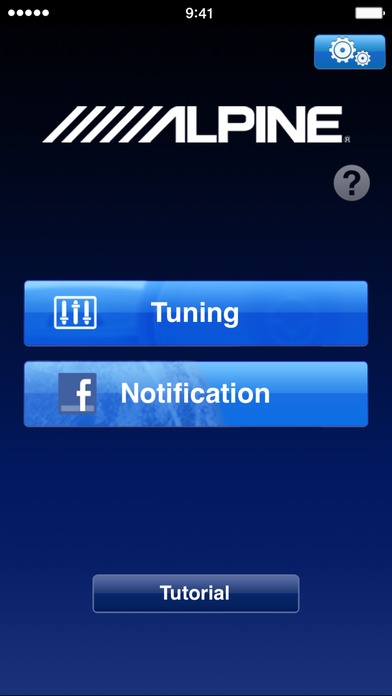Alpine TuneIt App with TTS 3.1
Paid Version
Publisher Description
Improved version with new features. The Alpine TuneIt app turns your iPhone into an interface for custom sound tuning, Facebook updates and more! Sound tuning right from your iPhone Download the TuneIt app and connect your iPhone via USB to an Alpine TuneIt app ready head unit. Your iPhone instantly becomes a sound tuning control center. As you change settings on the iPhone you can instantly hear the results, so you can customize the sound exactly as you want it. Sound tuning choices include: 6-channel Digital Time Correction, 9-Band Parametric EQ, and Crossovers. TuneIt now also links to Alpine's BASS ENGINE SQ technology featured in new head units. You can control BASS ENGINE SQ settings within the app and select the Alpine speaker models that you are using in your car, so the sound settings will automatically match your system. For quicker setting, five BASS ENGINE SQ presets are provided. With your vehicle and speakers entered into the TuneIt app, you can easily download Alpine recommended, vehicle and system specific, sound settings that are optimized for your set up. Share Your Sound Settings with Other Alpine Fans After tuning your system, upload your settings to the Alpine Cloud Server to share them with other TuneIt users. Check out other user s settings and rate them. Download high rated or interesting settings and try them in your car. User TuneIt submissions will keep growing so check back often to apply new settings. See and Hear Facebook Messages The Alpine TuneIt App keeps you in touch with your Facebook friends. When you receive a notification, you can receive a visual alert on the phone and the head unit, plus a sound alert through your car speakers. The visual notification includes the Facebook icon and sender s name with the profile picture shown on the iPhone. In addition, you can use TTS (text-to-speech) to listen to your messages, picture comments and time-line posts while you drive. And you can LIKE messages with one push. TTS is now available in Chinese, Czech, Danish, Dutch, English, Finnish, French, German, Greek, Hebrew, Hindi, Hungarian, Indonesian, Italian, Japanese, Korean, Norwegian, Polish, Portuguese, Romanian, Russian, Slovak, Spanish, Swedish, Thai and Turkish. Compatible Alpine Radios For United States 2016: X109, i109, CDE-163BT, UTE-62BT 2015: X110 series, X108U, INE-W967HD, INE-W960, INE-W960S, CDE-W265BT, CDE-164BT 2014: X009 series, X008U, INE-W957HD, iLX-007, IVE-W555BT, CDE-154BT, CDE-153BT, UTE-52BT 2013: CDE-HD149BT, CDE-HD148BT, CDE-147BT For Europe 2016: CDE-196DAB, UTE-92BT, UTE-93DAB, CDE-193BT 2015: X901D, X801D-U, X701D, INE-W997D, INE-W990BT, CDE-W296BT, CDE-195BT 2014: X800D-U series, INE-W987D, iLX-700, IVE-W585BT, CDE-185BT, CDE-183BT 2013: CDE-178BT, CDE-177BT, CDE-175R, iDE-178BT For Southeast Asia 2016: CDE-163EBT, UTE-62EBT 2015: INE-W960E, CDE-W265EBT, CDE-164EBT 2014: X009E series, X008EU, INE-W957E, IVE-W554EBT, CDE-154EBT, CDE-153EBT 2013: CDE-148EBT, CDE-147EBT, CDE-145E For Australia 2016: X901D, CDE-163EBT, UTE-62EBT 2015: X108AU, INE-W960A, CDE-W265EBT, CDE-164EBT 2014: X008AU, INE-W957A, iLX-007E, IVE-W554ABT, CDE-154EBT, CDE-153EBT 2013: CDE-148EBT, CDE-147EBT, CDE-145E For China 2015: CDE-164EBT 2014: CDE-153CBT, CDx-A08 Please visit the Alpine TuneIt App support page for more information. http://www.alpine.com/e/app/i/alpinetuneitapp/support/ Note: In order to receive Facebook notifications on the head unit, the TuneIt app must be the active app on the phone. Requirement iPhone 4s/5/5c/5s/6/6 Plus/6s/6s Plus/SE iOS 7.0 or later Please use an accessible email address to create an account. If you have not received your verification email, please check your spam folder.
Requires iOS 7.1 or later. Compatible with iPhone, iPad, and iPod touch.
About Alpine TuneIt App with TTS
Alpine TuneIt App with TTS is a paid app for iOS published in the System Maintenance list of apps, part of System Utilities.
The company that develops Alpine TuneIt App with TTS is ALPINE ELECTRONICS, Inc.. The latest version released by its developer is 3.1.
To install Alpine TuneIt App with TTS on your iOS device, just click the green Continue To App button above to start the installation process. The app is listed on our website since 2013-09-09 and was downloaded 100 times. We have already checked if the download link is safe, however for your own protection we recommend that you scan the downloaded app with your antivirus. Your antivirus may detect the Alpine TuneIt App with TTS as malware if the download link is broken.
How to install Alpine TuneIt App with TTS on your iOS device:
- Click on the Continue To App button on our website. This will redirect you to the App Store.
- Once the Alpine TuneIt App with TTS is shown in the iTunes listing of your iOS device, you can start its download and installation. Tap on the GET button to the right of the app to start downloading it.
- If you are not logged-in the iOS appstore app, you'll be prompted for your your Apple ID and/or password.
- After Alpine TuneIt App with TTS is downloaded, you'll see an INSTALL button to the right. Tap on it to start the actual installation of the iOS app.
- Once installation is finished you can tap on the OPEN button to start it. Its icon will also be added to your device home screen.